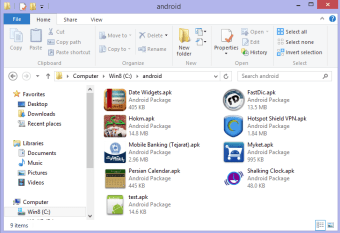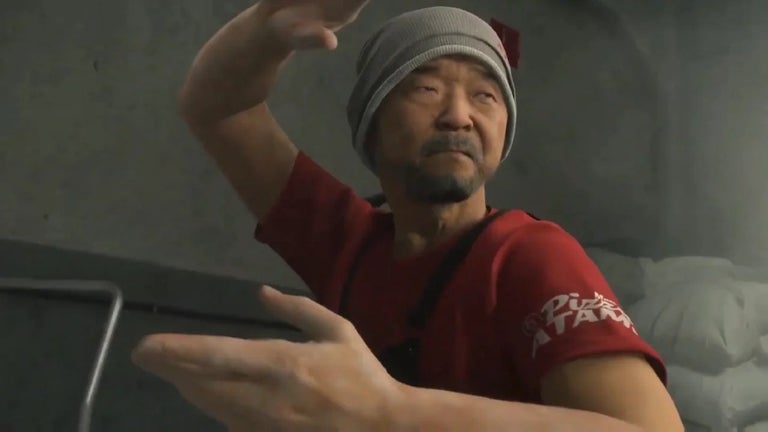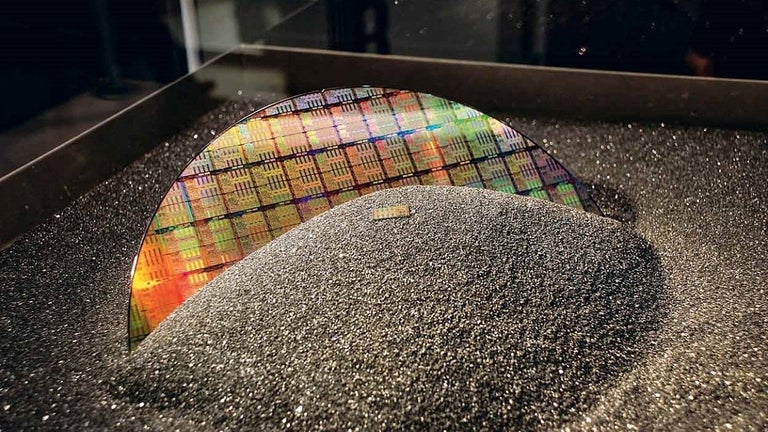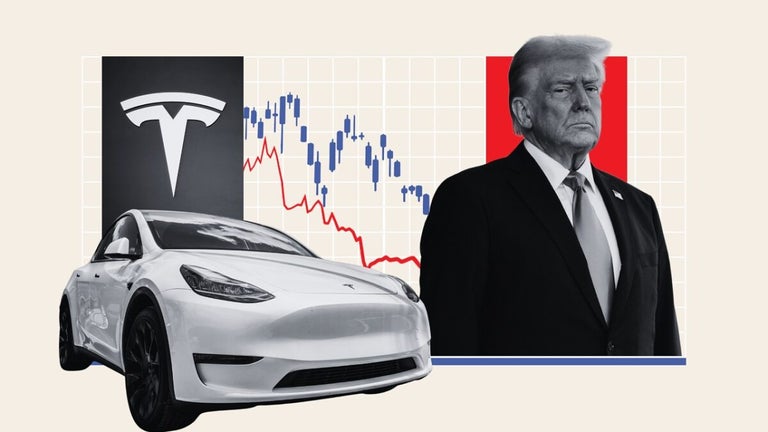A Taste of Mobile Apps
APK Installer and Launcher is a utilities and tools software by dihav. The software offers to view APK files for computers where APK files are usually used on mobile devices. Users have to acquire first Android SDK on their computers before emulating the APK files. The next step is entering the directory of Android SDK to the software’s program setup window. Users can view the APK icons in their computer’s explorer once downloading both the emulator. Most APK files appear with no or unknown icons when viewed without the software. The APK file is installed to the computer if there aren’t any mobile devices connected to it. This software also allows USB debugging and quick installation and launching of APK file from computers to mobile devices via double clicking. The USB debugging feature is also available for network connection, like WiFi, between mobile device and computer if a USB cable is unavailable.